I have been asked to gently introduce the FWA New Tampa / Wesley Chapel (NTWC) writers group to using and creating blogs at the June 4th meeting. Of course that meant blogging the content I was going to present. This is an article series on Blogging for Writers.
Introduction#
Time to move past the basics and start discussing the tools of the trade. This article covers the tool I use to write my blog posts.
The Tool I Blog With#
If you have done your homework or even look at the pictures above, you will know about the built in editors that [ Blogger and WordPress provide. These are capable editors and many people have no issues using them. However, I like to work locally on my computer and post up to the blog when I am done. I think I am just too used to the write-edit-write cycle of desktop word processors, and have not been able to fully embrace the online editing model. I also find that I write significantly faster using a desktop tool. I don’t have a scientific rationale for this, and it is almost certainly a psychological issue, but that’s me.
So why am I telling you all this? Any guesses? Well, because, I am going to tell you about my tool of choice for writing blog posts. Before I tell you about my choice, I want you to know that there are many options for offline post authoring. Different tools tend to be popular with different demographics of users. Many writers that I know that live, die, and invent new swear words by Microsoft Word, chose Word as a blog publishing tool. I have never used Word to publish directly to blogs, but I know the last couple of versions (2010 and 2007) support it.
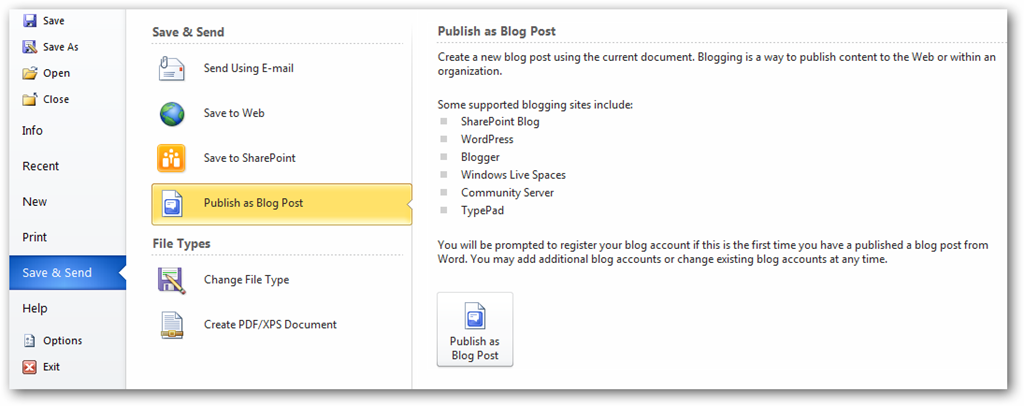
As you can see, Word can publish to WordPress and [ Blogger , plus a number of other blogging frameworks. If you choose this option, please share your experience with me. I am too set in my writing ways to want to try it at this time.
Enough stalling, time for me to share the tool I use. I use Windows Live Writer . This is a free tool from Microsoft that can be downloaded at http://explore.live.com/windows-live-writer . Here is a screen shot of my writing an earlier post.
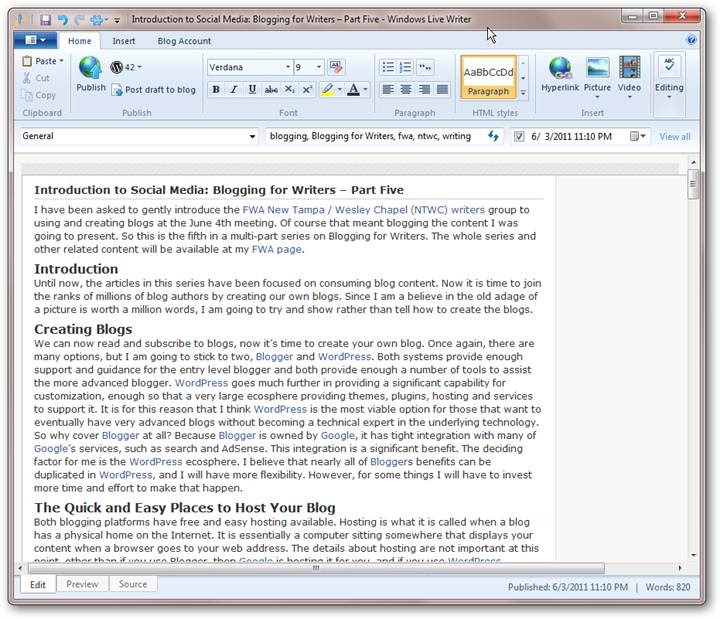
The interface should be familiar to anyone used to Word or most modern word processors. What I like about Windows Live Writer (WLW) is that I can edit, preview, and even get into the source very easily (just like on the web site), but I have the same commands and keystrokes I am used to from other applications. I also like that I can work on multiple drafts and save them locally. I also like that I can use the same tool to work with many different blogs. Finally, I admit, I love the word count in the bottom right corner. There is a perverse kind of thrill to looking up after some time writing and seeing a high three digit or a four digit number down there.
