Back in December I moved my blog to Hugo running AWS S3 , and of course I blogged about in Ch-Ch-Ch-Changes. After that move, I lost some of the visibility into my blogs operations that Azure provided. Worse, I did not have enough visbility into my blogs costs. Not that it is running that expensive, but even after tagging my resources, customizing my reports, I really didn't have the transparency I wanted.
So, as most modern people with problems do - I turned to the Great Google to ask for help. Fast forward a few dozen blog posts, product reviews, horribly annoying videos that just started playing on the pages I visit, and I decided S3Stat was my new log analyzer for my blog. I could go into all types of methodically selected criteria, with objective scores weighted with meticulous care, but in reality, it came down to a few key reasons:
- It worked with the S3 produced logs from AWS
- It provided all the metrics I thought I really cared about - hits and bytes transferred
- It provided me aggregate metrics that are what I really care about - cost
- It is easy. Let me repeat that - It is easy! I hate working on the plumbing on my site, and this was easy enough that I kept thinking I did something wrong. (hint: I didn't - it was that easy)
- It is cheap. They have a cheap plan for $10/month that is great for someone hosting many sites, or making money on their blog.
- They have a graph in their logo - therefore they must know something about metrics. Already, not a real reason, but I wanted to give there logo a showplace high on the post

But that was more than 5 times my blogs monthly run rate (inclusive of CDN, storage, usage, health checks, and DNS). That is when their secret costing weapon comes in. They call it The Cheap Bastard Plan , and I am telling you that I am one such cheap bastard. They provide the service to me for free, and I share how generous they are being to me. I would call it a fair deal - but their product is really good. Don't believe, lets look at the evidence.
The overview tab summarizes the core information I want all in one place.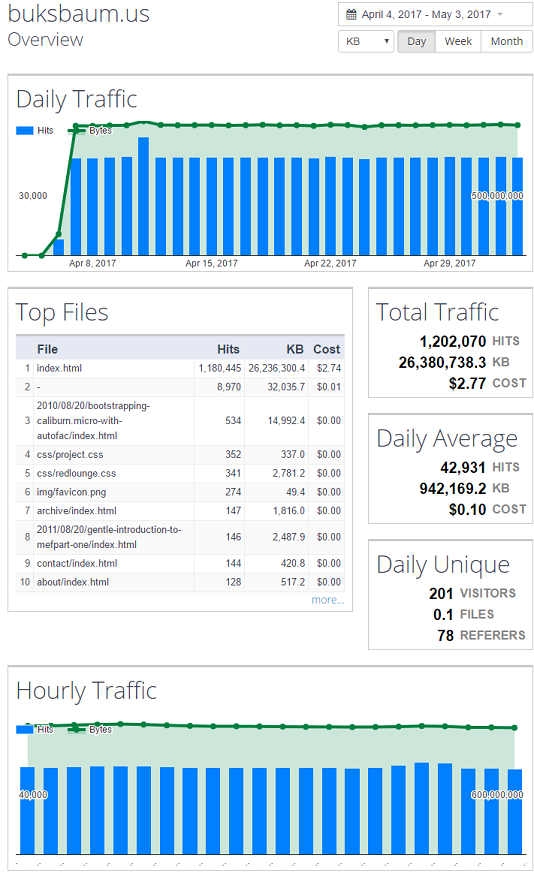
I like to look at my status codes. Yeah - I am that kind of geek.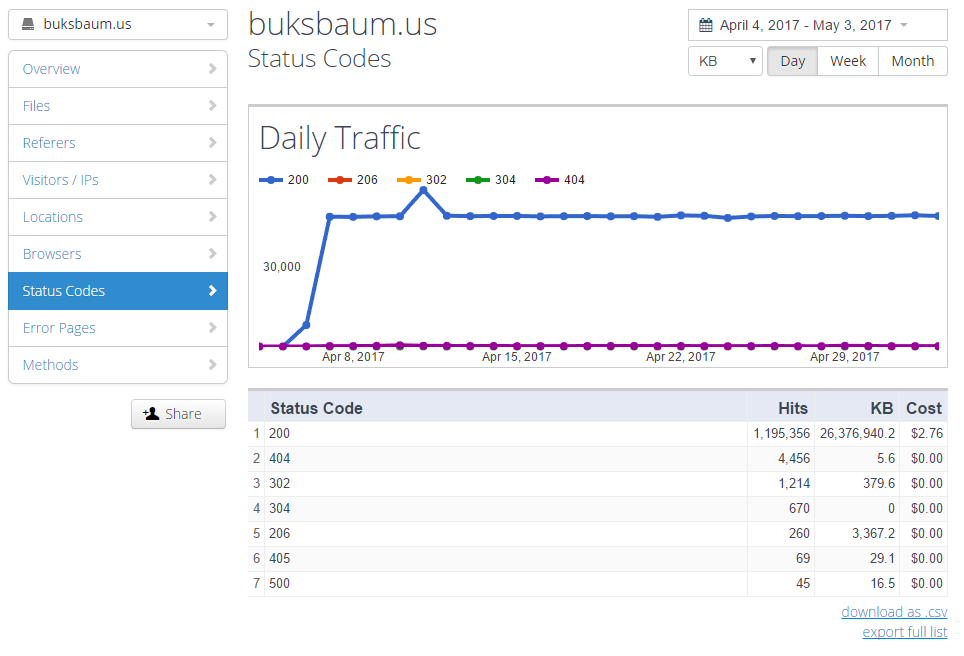
I like to know where my readers are from.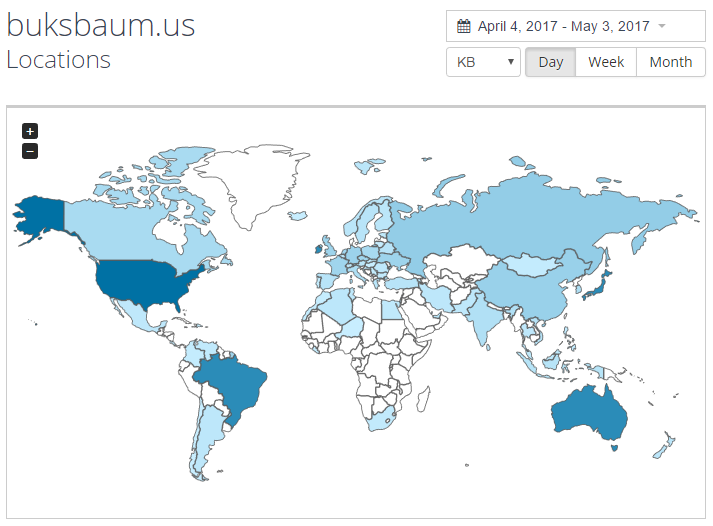
Finally, I like to know what browsers people are using to read my blog. Or in this months case, watching how Amazon's CDN skewed all my results.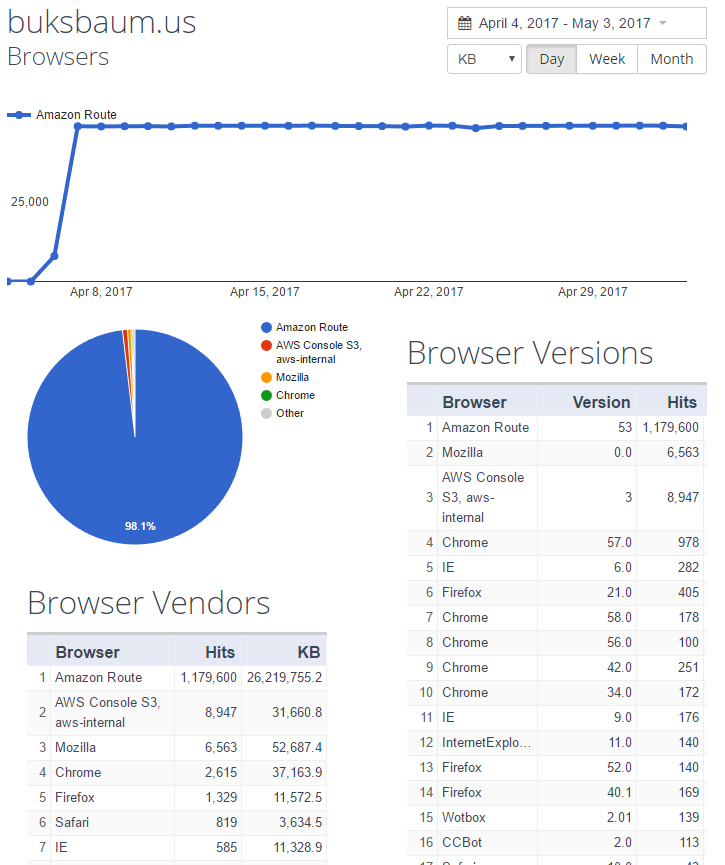
Now - it is true that beggers can't be choosers, but the one feature I wish I had in S3Stat is filtering. I would love to filter out systemic calls like the AWS CDN, robots.txt, and any bots. However, for the price they are allowing this deadbeat to use their product, I will not complain too loudly.
In the end,
S3Stat
makes a great product. It does what I want. It does it really well. It cost me some time and a few bytes to write about their product in order to use in. Whats even better, is that I can use
S3Stat
in a months time to determine how much this blog post is actually costing me. That's a level of detail I never had before - a cost estimate per page. That information is on the Files tab - with the top 10 costing files on the Overview tab. As I said - the core information I want all in one place.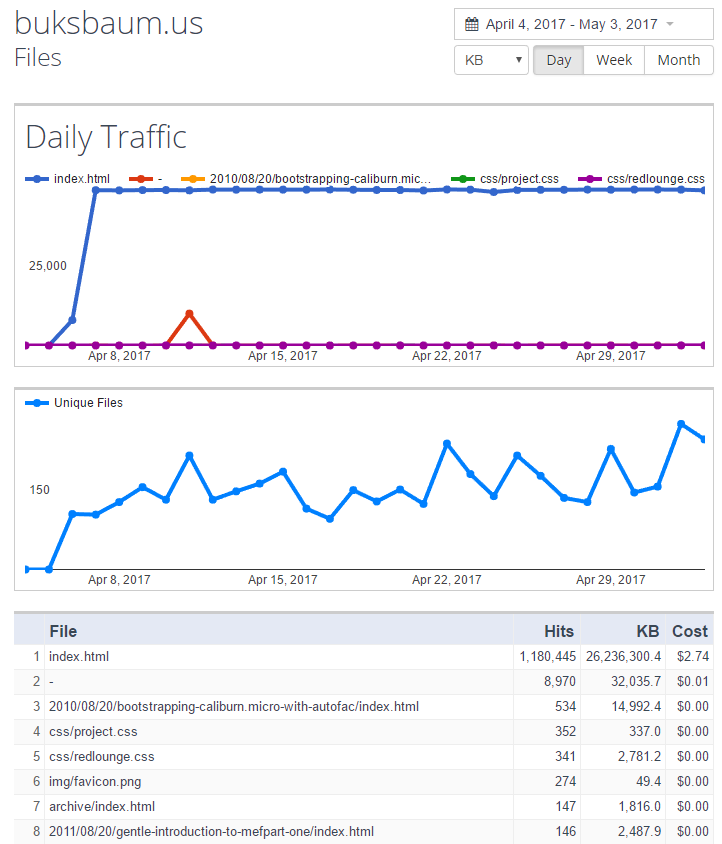
If you are using S3 for web hosting, want detailed metrics on all your backed up NAS files, or just want visibility into S3 costing, I think S3Stat is a good option. For me, they were the perfect fit (see the reasons above). If you are looking around like I was, try them out. Besides, now you can find out just how much you are spending for backing up that ultra-high definition directors cut special edition of Battlefield Earth with 20 extra minutes of scrolling credits. I'm not judging, but at least you can find out how much it costs to keep that movie around.
Find out for yourself - click the logo and go.
